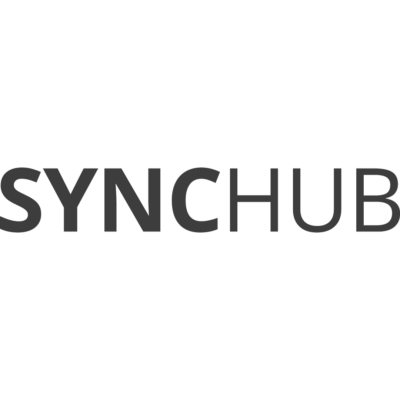Handle Shopify order management more efficiently with Katana
Juggling between your Shopify store and manufacturing software can be a challenge. Connect Shopify and Katana to automatically sync sales order data, cut down on admin time, and master Shopify order management.
Features
Katana integrates with Shopify app for smooth sales order management
Get a real-time overview of your sales orders and inventory management in one intuitive platform. Katana helps store owners manage their sales data and production progress in one place, and all order changes done in Shopify are synced to Katana.
We wanted an accurate inventory system for batch planning, warehousing, and sales. Katana fulfills all our needs in a simple, easy solution.”
Irah Vet
Founder and Production Manager at Hornby Organic
Since implementing Katana, we’ve grown our product offering, and that wouldn’t be possible without it. It has freed up my time so I can focus on designing and creating more products. It also means that I am not working until 11 pm every night.”
Thomas Judge
Owner at GJ Motorsports
Katana’s bill of materials (BOM) is a tremendous help. Integrations with Shopify and Xero also play a big role in business management, and we can now manage both B2B and B2C orders with greater ease.”
Nadia Hussain
Supply Chain Manager at Raw Coffee Company
We chose Katana because it seemed to be the most user-friendly software we tried – it is very easy to use, and the customer service is great!”
Candice Murno
Founder and Designer at Buttercream Clothing
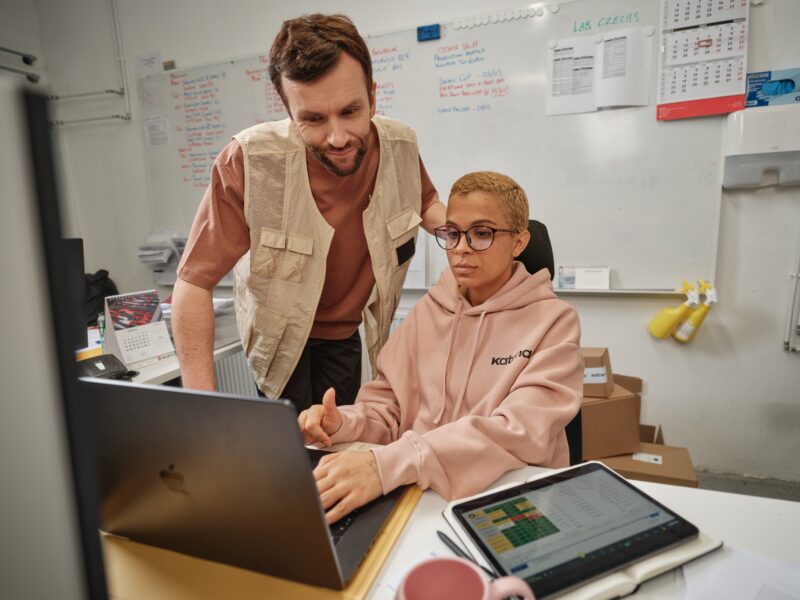
Katana’s Shopify order management integration ensures sales data synchronization
Direct-to-consumer (D2C) manufacturers on Shopify often struggle with managing and syncing sales order data between their manufacturing software and e-commerce store. Katana’s Shopify integration allows you to manage sales and production in one place — it also makes it easy to track inventory across multiple locations, both online and offline.
Katana cloud manufacturing software is also a certified Shopify Plus app that is used by thousands of product and sales managers.

Shopify store owners are aware of their inventory levels
Customers expect fast response rates in the digital era. Many directly-to-consumer manufacturers have experienced it first-hand, and some rely on third-party AI bots to handle simple questions for them to free up time.
However, there are no bots out there who can resolve an interrupted supply chain. You know the drill – customer made a purchase, you gave them a deadline, but there’s a delay with the delivery of raw materials that are needed for manufacturing products. Your attention is drawn to solving the problem and communication with clients can become clunky. Often you reprioritize your workflow, so you can use the little materials you have on hand to somehow finish the ongoing sales orders.
Katana’s Shopify order management system is your reliable assistant when facing these challenging situations. Katana enables live inventory management, which shifts every time a sales or manufacturing order comes in. There’s no need to modify data every time an order comes in because the system does that for you.

Katana cloud manufacturing software provides customization via integrations
Manufacturers from all around the globe use Katana to improve efficiency and reduce human error. Katana’s real-time master planner is a smooth pathway to inventory automation. You no longer need to rely on clunky csv files or switch between multiple platforms to manage sales order fulfillment.
Katana’s Shopify order management software is your gateway to connecting your online store with best tools for selling your product. Katana integrates with a range of e-commerce platforms and marketplaces, as well as automation, accounting, reporting, and shipping solutions.
Get software that works with you
Test it yourself for free or book a demo with our team. Explore core features with your own data, no credit card required — or get a tailored walkthrough to see how Katana fits your workflows.
Shopify order management FAQs
Yes, you can handle order management on Shopify admin. In that regard, Shopify is a great tool for merchants and dropshippers who don’t make their own goods. However, Shopify’s basic options may not be enough for a manufacturer who sells directly to consumers and needs to track different inventory types.
Helping out manufacturers, Shopify has partnered with multiple third-party enterprises like Katana who can be found in Shopify’s apps store.
Katana is a Shopify order management system which has been specifically designed for the modern manufacturer’s needs. With Katana, manufacturers have their entire order flow from purchasing to production sales in one place. Manufacturers are also able to have a clearer overview of their warehouse and ecommerce inventory management.
An order management function is responsible for coordinating and executing orders placed by customers. This can involve taking customer orders, processing payments, managing inventory, and shipping products. A company’s sales or customer service department typically handles order management functions. Sometimes, a separate order management team may be responsible for these tasks.
Effective order management ensures customers’ satisfaction with their purchase experience. It can also help to improve operational efficiency and reduce costs. Order management can provide valuable insights into customer behavior and preferences when done well.
Several software solutions are available to help streamline order management processes. These tools can automate order entry, invoicing, and shipping tasks. They can also provide real-time visibility into inventory levels and customer order histories. Order management software can be integrated with other business systems, such as accounting and CRM applications.
Order management process refers to receiving, tracking, and fulfilling customer orders and it can be divided into three categories of purchases, manufacturing, and sales.
If you sell products in an online store, the purchase order management process begins when the customer orders a product and pays for their virtual shopping cart list.
If you make products, the manufacturing order process starts from BOM (bill of materials) and verifying the raw materials needed for the manufacturing. Then you make the product if you have enough materials and ship it. If you don’t have enough materials, you need to restock and potentially delay the delivery.
Order management process is usually managed via an order management system (OMS). Learn how to choose the most suitable order management system.
Yes, you can. The option to connect multiple Shopify stores will appear under Settings > Integrations after connecting your first Shopify store.
Katana integrations
Get visibility over your sales and stock
Wave goodbye to uncertainty with Katana Cloud Inventory — AI-powered for total inventory control