Improved inventory tracking with material yield reporting
Planned vs actual cost: Planned was the amount that was predicted to be used, and the actual cost covers what was the real amount consumed during production.
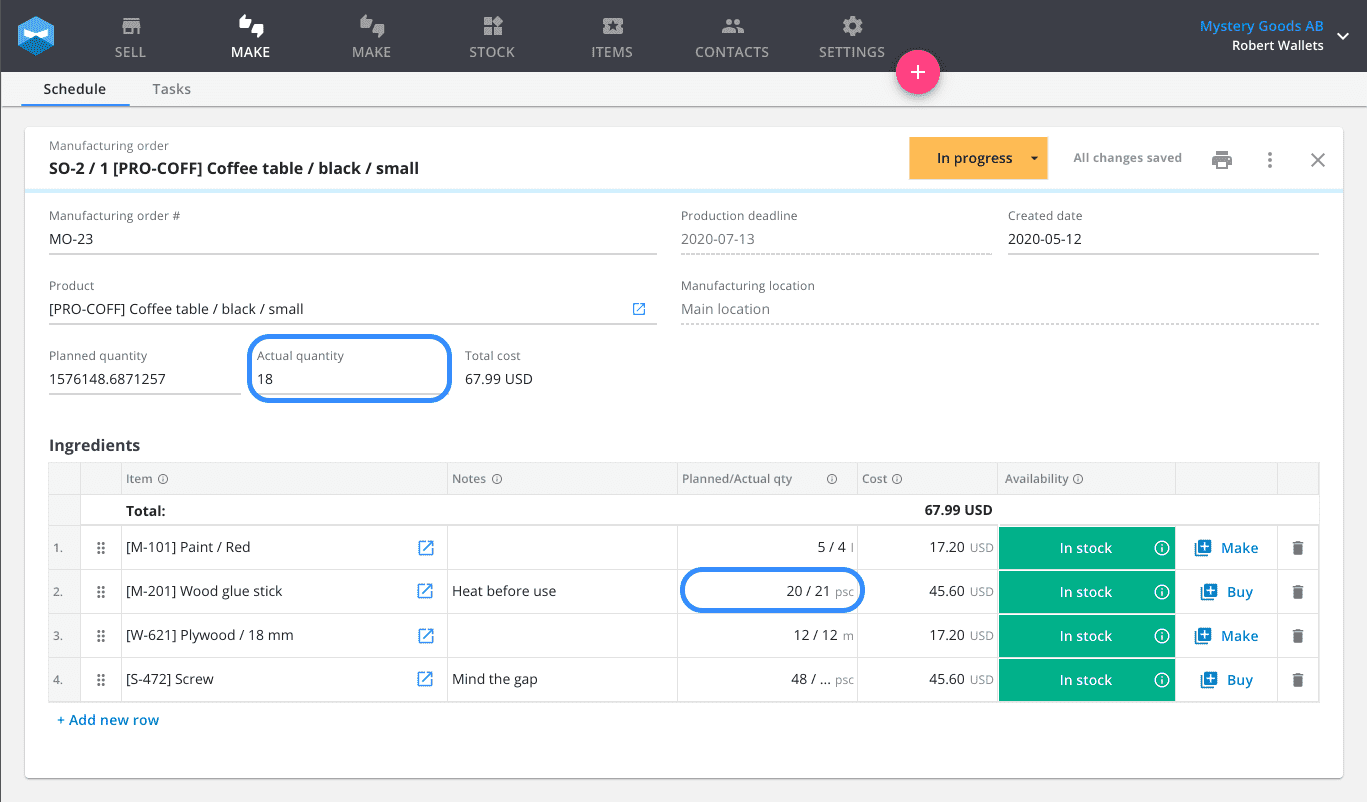
Easily track your consumed inventory on your shop-floor with our latest update, the material yield reporting.
This new feature allows you to report the exact quantity of materials used and record the final amount of finished goods.
What does this update mean for you?
As you already know, during production, there are chances for finished goods to break or more material to be used than what was originally predicted.
It’s important to understand these quantities as companies rely on the actual consumption of materials for cost calculations and forecasting of material yield.
With the material yield reporting feature, from the shop-floor level or within the MRP dashboard, you can now:
- Track the quantities of materials and components used in the production
- Record the final quantity of finished goods
How to use material yield reporting?
Within Katana’s dashboard, if you head over to “Settings” and the “Shop floor app” tab, you notice two options you can toggle:
- Ask consumed ingredient quantities from the operator when a task is finished
- Ask the quantity of finished products from the operator when a Manufacturing Order is completed
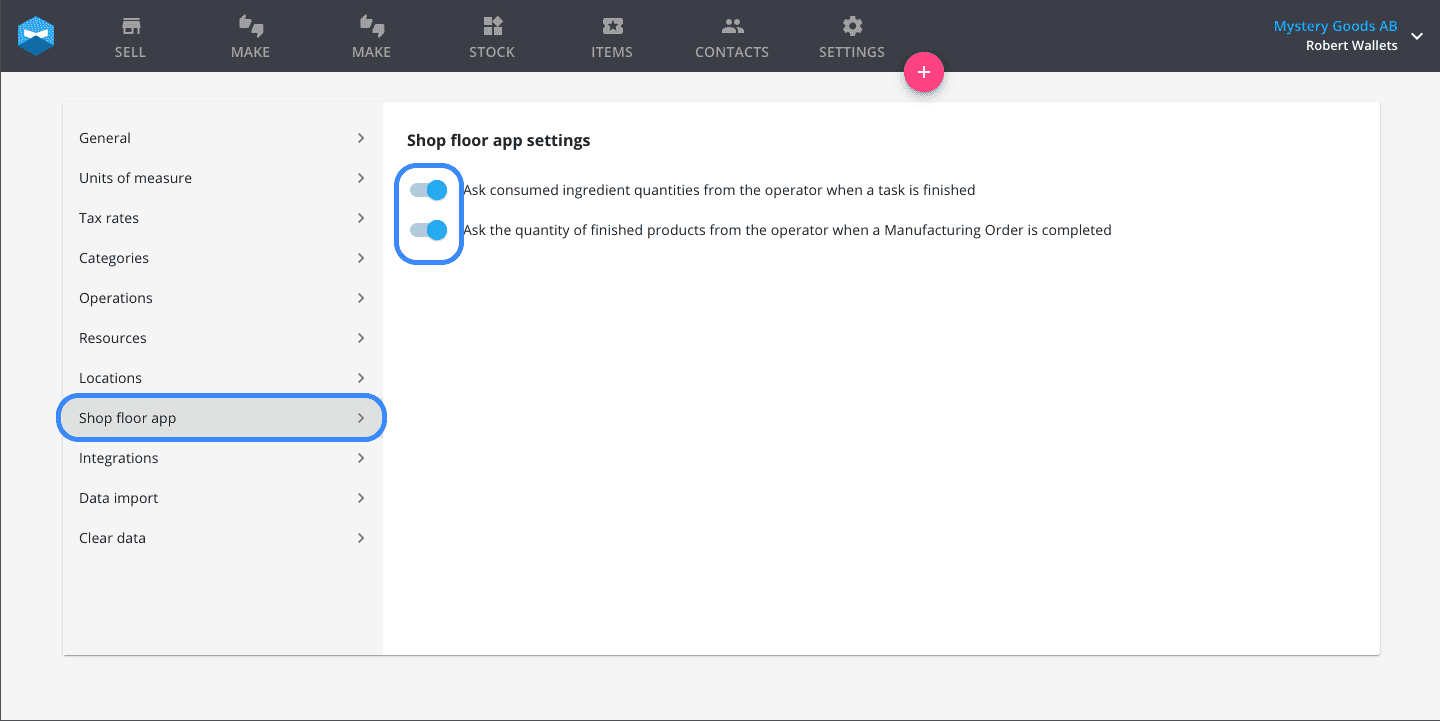
Depending on which option you choose, using our shop floor app operators will need to select the materials which were used and the quantity used either when they finish a task or finished a manufacturing order.
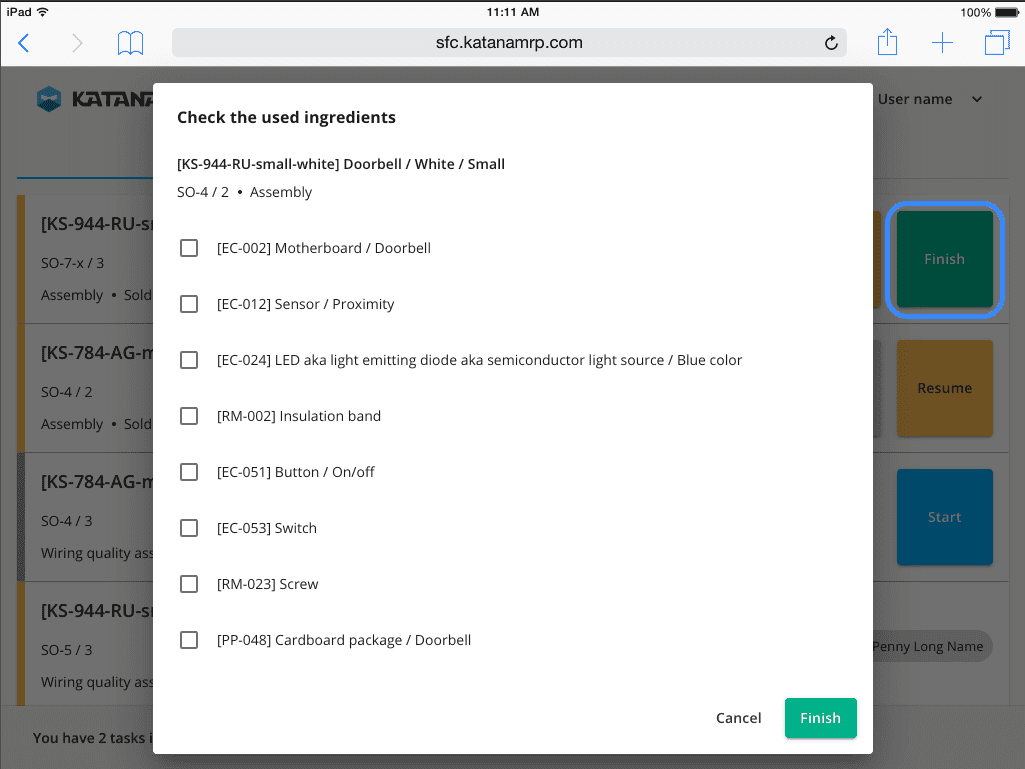
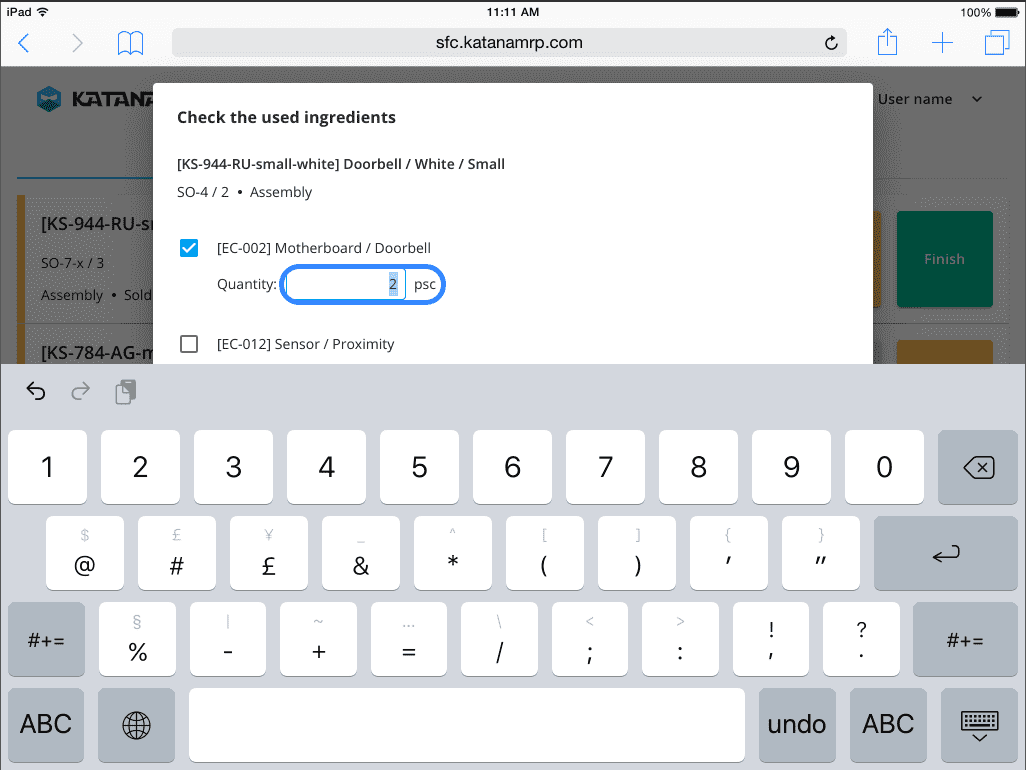
NOTE: Quantities are added along the production process. Be careful that operators don’t duplicate quantities as they should only track the materials they have used and not include materials handed over from a previous operation.
Once your operators have finished their tasks, you or your production line manager can use the Katana MRP dashboard and open a manufacturing order to monitor the outcome of the production run.
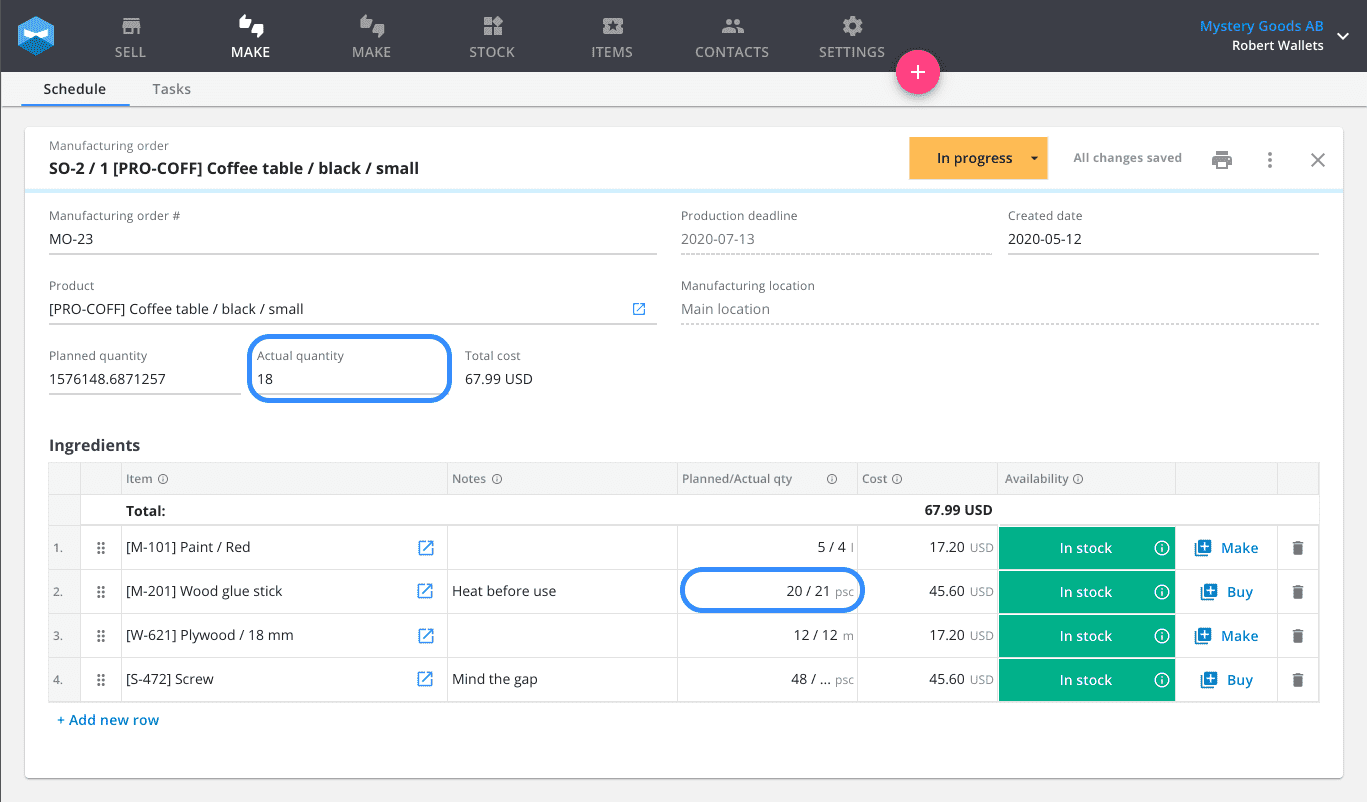
Within the MO card, you’ll notice a column, “Planned/Actual qty”
- Planned is the amount of material you calculated you’d use; and
- Actual is the actual amount that was used.
For example, if you need a bottle of dye to make a blue t-shirt, but the bottle breaks, an operator will need to take another bottle from stock.
You’ll also notice a new field, “Actual Quantity” here you can make edits in the event an operator made a mistake. However, to do this the status of the card must be set to “In progress”
NOTE: An edit like this can only be done on made to stock products. To edit the actual quantity for a made to order item, the adjustment will need to be done in the sales order.
What does this update mean for you?
Yield material reporting is sure to help you get more control over your inventory, track the actual costs of productions to better understand your COGS, and help you stay up-to-date with your bookkeeping.
For more information on the update, be sure to check out the Knowledge Base article or if you have any questions, feel free to drop us an email.
And until next time, happy manufacturing.
Get inventory trends, news, and tips every month
Explore all categories
Get visibility over your sales and stock
Wave goodbye to uncertainty with Katana Cloud Inventory — AI-powered for total inventory control