Optimize your order fulfillment process with the Warehouse App
Katana’s new Warehouse App provides a gateway to efficient pick & pack workflows and streamlines your sales order fulfillment process.
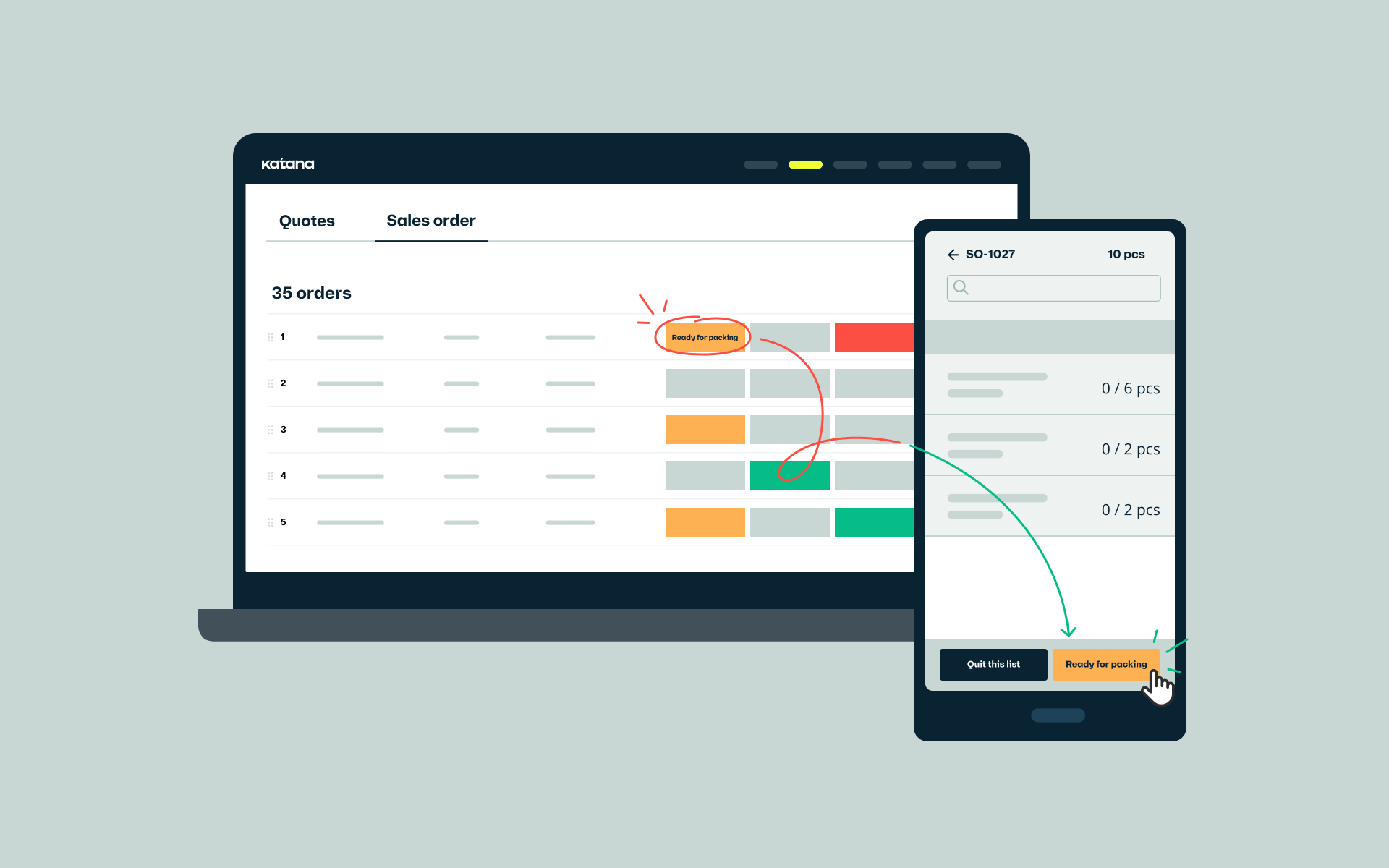
In the ever-changing world of inventory management, keeping up requires tools that can quickly adapt to your needs. Katana’s Warehouse App is precisely that — a tool that provides seamless order fulfillment by handling picking and packing directly from a mobile device.
Capabilities of the Warehouse App
So, what can you do today with the brand new Warehouse App?
Plan and optimize sales order fulfillment: Create as many Warehouse operators as you need, and create pick and pack tasks for them. Afterward, you can receive live updates from your warehouse facility to improve order fulfillment planning further.
Free your team from fixed workstations and a pen-and-paper routine: The Warehouse App lets operators pick and pack sales orders on the go, straight into the app, ensuring flexibility without compromise.
Improve speed and accuracy through barcode scanning: Boost stock-picking via the app’s barcode scanning feature. Incorporate speed and precision into your inventory handling.
The latest Katana update also allows those who work with batch-trackable items to choose the most convenient workflow — assign a specific batch number and send this information to the Warehouse operator, or let the operator choose the batch, assign it to the sales order (manually or with a barcode scanner) when picking, and send this information back to Katana.
This app itself is part of the Warehouse Management add-on, which covers all of your business’s main warehouse management needs. The add-on is included in Professional and Professional Plus plans. Those on a Standard plan can purchase this functionality with the add-on.
How to get started?
- First, make sure you have the Warehouse app enabled by switching the toggle on from Settings
- Add Warehouse operators from your Team settings and invite them to use the app
- That’s it! Now you can send sales orders for picking and packing right to the Warehouse app
Find a detailed guide to enabling the app and adding operators from our Knowledge Base.
What’s up Next:
We’re committed to further elevating your warehouse management experience, so we’re actively working on adding useful new features to the Warehouse App — purchase order receiving via the Warehouse app. We hope this app (and the future updates) will make the add-on a useful tool to improve and optimize your order fulfillment and inventory management experience.
Happy warehousing!
Get inventory trends, news, and tips every month
Explore all categories
Get visibility over your sales and stock
Wave goodbye to uncertainty with Katana Cloud Inventory — AI-powered for total inventory control