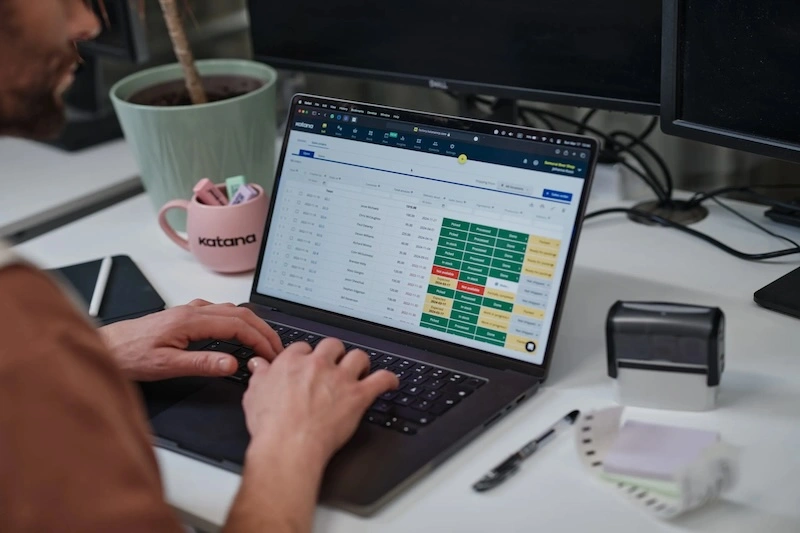Tariff Guide
Guide to Managing
Tariffs for SMBs
Download this guide to get clear insights into tariffs, how they work, their ripple effects, and — most importantly — practical steps to help businesses navigate and manage these cost fluctuations.
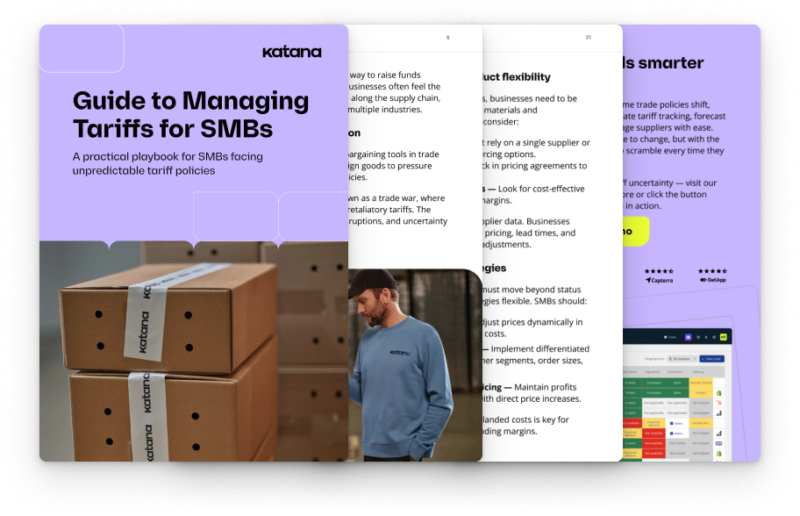
Get the guide

A practical playbook for SMBs facing unpredictable tariff policies
Since the start of 2025, there have been constant changes in tariffs — imposed one day, delayed or replaced the next. This unpredictability makes long-term planning tough for small and midsized businesses, affecting everything from supply chains to profit margins and competitiveness.
This ebook explains what tariffs are, how they impact SMBs, and how to stay agile through uncertainty with help from Katana.
About the guide
Insights into tariffs, their ripple effects, and actionable steps for managing them
This guide helps you understand tariffs, the reasons they are implemented, who pays for them, and what effects they have on the economy. It also explores how SMBs are already managing these cost fluctuations and offers actionable steps you can take right now to protect your bottom line.

What are tariffs, and who really pays for them?
While tariffs are aimed at foreign products, the actual costs usually get passed on to the end consumers. This can make foreign goods a lot more expensive for local shoppers and businesses alike.
To get a more nuanced view of how these taxes are implemented and passed on, download the guide below.

Impact on the global economy and local business
Adding a 20% tariff on foreign steel does not just raise the price of steel by that amount. Steel is used across many industries, and the price increase will affect all of them.
Raising costs can change the buying behavior of consumers and businesses, slowing down the economy. As production costs rise, companies may cut back on hiring, delay investments, or pass those costs onto consumers, leading to inflationary pressure.
Interested in further insights?

What is the future and how you should prepare for it
While nobody knows for certain where these constantly changing tariffs will lead us, we can make educated guesses, and prepare.
Download the guide to explore actionable steps you can take now to mitigate the risks, stabilize your business, and set yourself up for success regardless of which way the tariffs move tomorrow.
Katana Cloud Inventory
Protect your profits with tariff management
Understand how tariffs impact your inventory value and how to effectively manage costs, profits, and suppliers with Katana.
Capture tariffs accurately and quickly
You can apply tariff costs to your purchase orders, and Katana automatically applies them to your inventory items. Landed costs make pricing of every item easy while protecting profit margins.
Forecast demand and plan accordingly
Calculate the impact of increased costs to inventory based on historical data as well as predict future demand through integrated sales channels. This allows you to have a real-time view of your business performance.
Manage suppliers in real time
Storing your supplier data in Katana is easy and allows you to quickly adapt to any changes you want to make in your supply chain. Optimizing for efficiency fast will protect your cash flow in turbulent times.
Live insights to manage all your costs, inventory, and production
The best way to stay agile is with real-time information. Katana gives you live data about your stock, manufacturing, and costs, enabling you to make informed decisions and stay profitable amid rising costs.
Take control of your inventory in real time
Katana’s Smart Inventory provides live, connected insights across all channels and locations — helping you maintain the correct stock levels. Track items in real-time, forecast demand with confidence, and manage costs without end-of-month surprises.
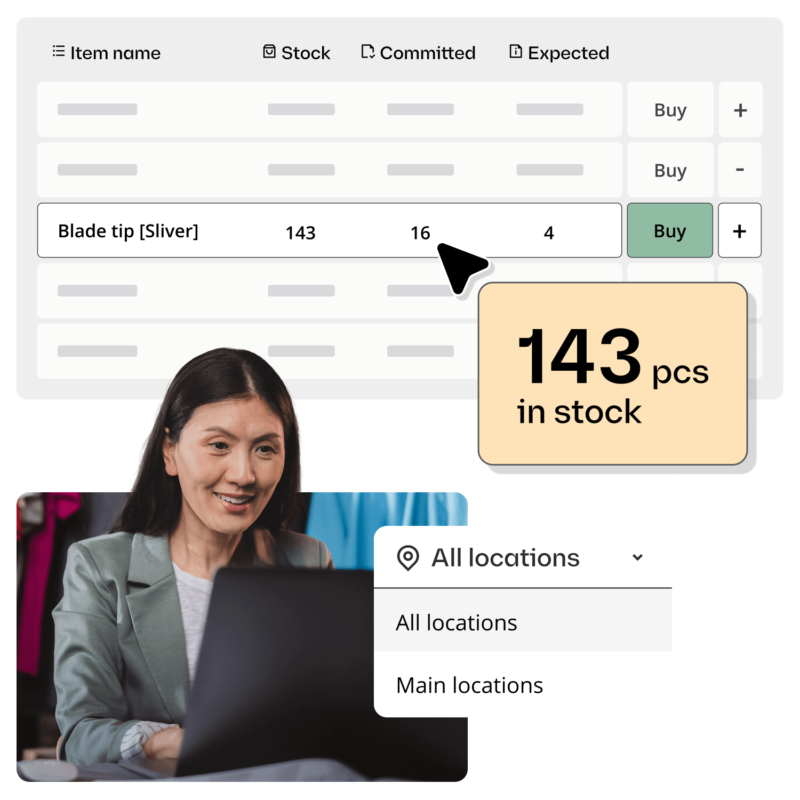
Manufacturing you can see, control, and deliver
Gain complete visibility into your entire production process. Plan capacity, allocate resources, and ensure materials are ready when needed. Live shop floor updates enable you to identify and resolve issues promptly, keeping production on track.
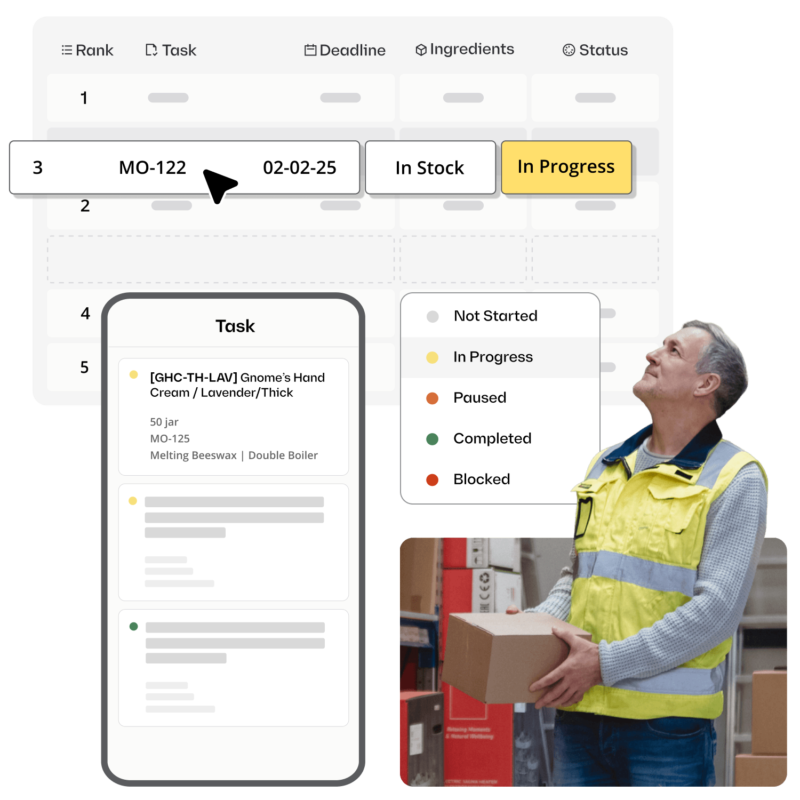
Stay ahead with demand-led purchasing
Track everything that’s purchased and trace its journey from supplier to production. Katana maintains a comprehensive record to support compliance, simplify audits, and facilitate prompt responses to recalls, strengthening trust in your company.
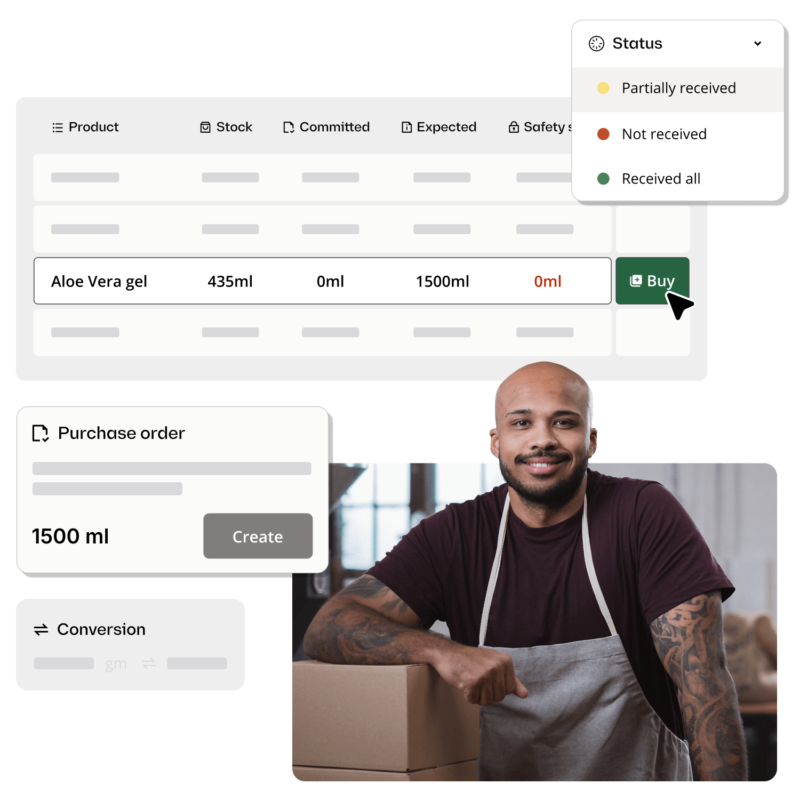
Reliably move stock in and out of warehouses
Supply your team with mobile access to real-time tasks, barcode scanning, and role-based views. The Warehouse App ensures that receiving, picking, packing, and transfers are completed accurately and on time, keeping inventory reliable and customers happy.
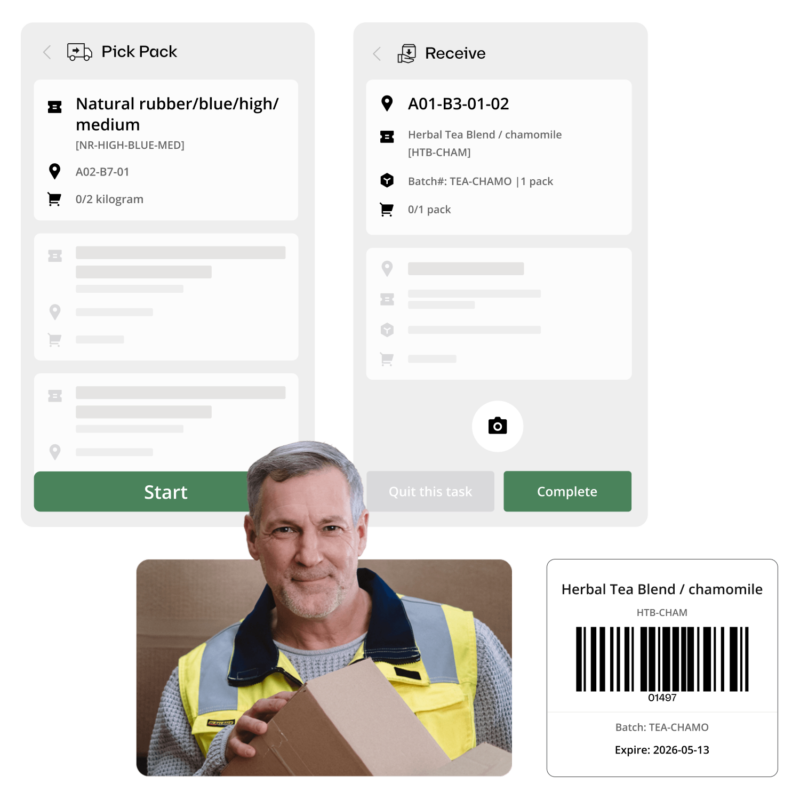
Manage orders seamlessly across all of your channels
Connect sales channels, such as Shopify, Amazon, or WooCommerce, to Katana to ensure that all orders sync automatically. Eliminate worrying about double entries, lost orders, or messy spreadsheets — just accurate, up-to-date data across every channel.
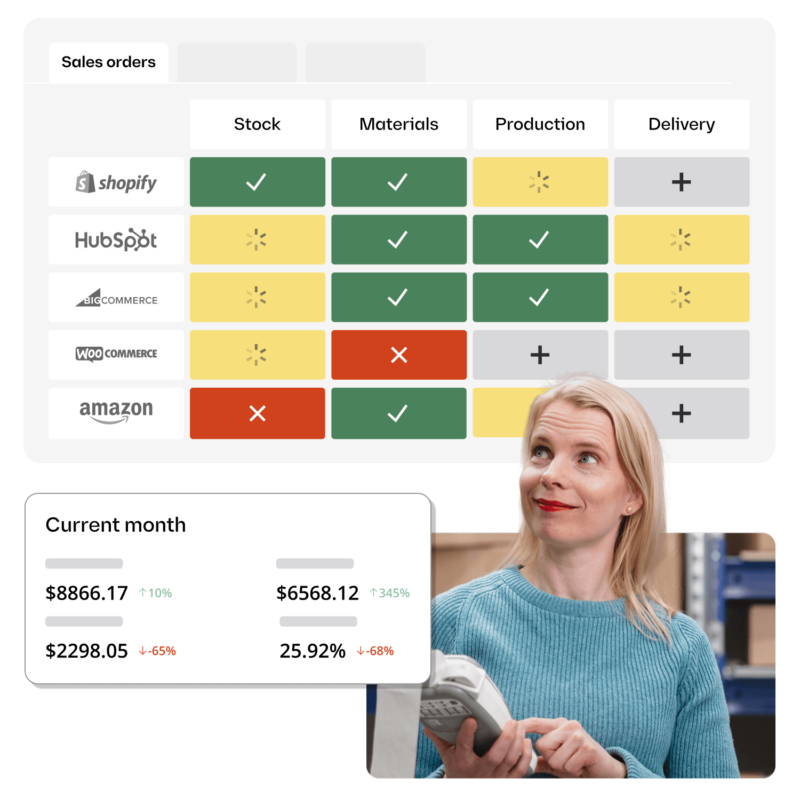
Get visibility over your sales and stock
Wave goodbye to uncertainty with Katana Cloud Inventory — AI-powered for total inventory control