Inventory Software Buyer’s Guide
Your guide to help you choose an inventory management system
With so many different solutions, deciding which is the best type of inventory management software for your business is a challenge in and of itself. Download your free copy of our buyer’s guide to learn about the options available, how they function, and the pain points they solve.

Get the guide

Inventory Software Buyer’s Guide
When a system claims they’re an all-in-one solution, they usually mean that they’re a Jack of all trades, master of none. How do you ensure you’re choosing the right software?
To cut through the noise, we’ve compiled this guide to help you understand what type of software your business needs and the benefits of adopting an IMS like Katana Cloud Inventory.
About the guide
Don’t overwhelm yourself on your journey to implement software
From understanding what type of software you might need to learning all about the major SaaS providers in the inventory management space — hit the ground running with all the information you need to make better purchasing decisions.

How to choose software
Different software promises different results. You need to understand what you need from your software and if it’s the best one for the tasks you need to automate. That’s why we looked into the four best software choices for businesses that need to handle inventory, including advantages and disadvantages.
Make a decision on implementing an inventory solution for your business based on how it functions

Get buy-in from stakeholders
To adopt an inventory solution, you will likely need to get several others on board. That’s why we created our mini-guide to help you understand what others typically want when implementing a new system — from the C-suite to your accountant — making it easier to eliminate friction when investing in new software.
Understand how to better pitch to others in your company when choosing a new inventory system
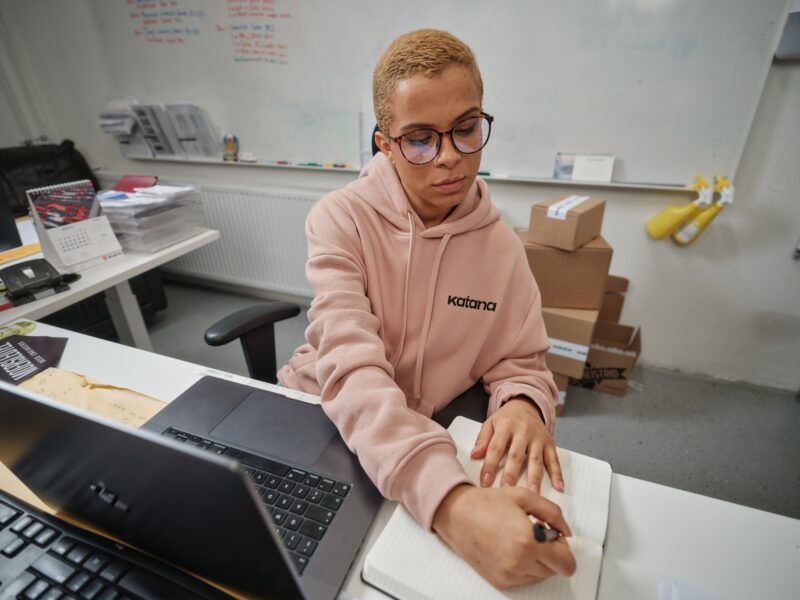
When to get an ERP
For many SMBs handling physical inventory, it will likely come down to a choice between using a cloud-based IMS or an ERP system. To understand which one is best for you, this is the question that you’ll need to answer: Are you at the enterprise level where you need something this complicated to integrate?
Find out the main reasons and pain points why other businesses choose an IMS over an ERP
Katana Cloud Inventory Software
Getting your products to customers faster
Katana supports your workflows no matter your industry with the features and seamless integrations you need to manage your business how you want.
Take control of your inventory in real time
Katana’s Smart Inventory provides live, connected insights across all channels and locations — helping you maintain the correct stock levels. Track items in real-time, forecast demand with confidence, and manage costs without end-of-month surprises.
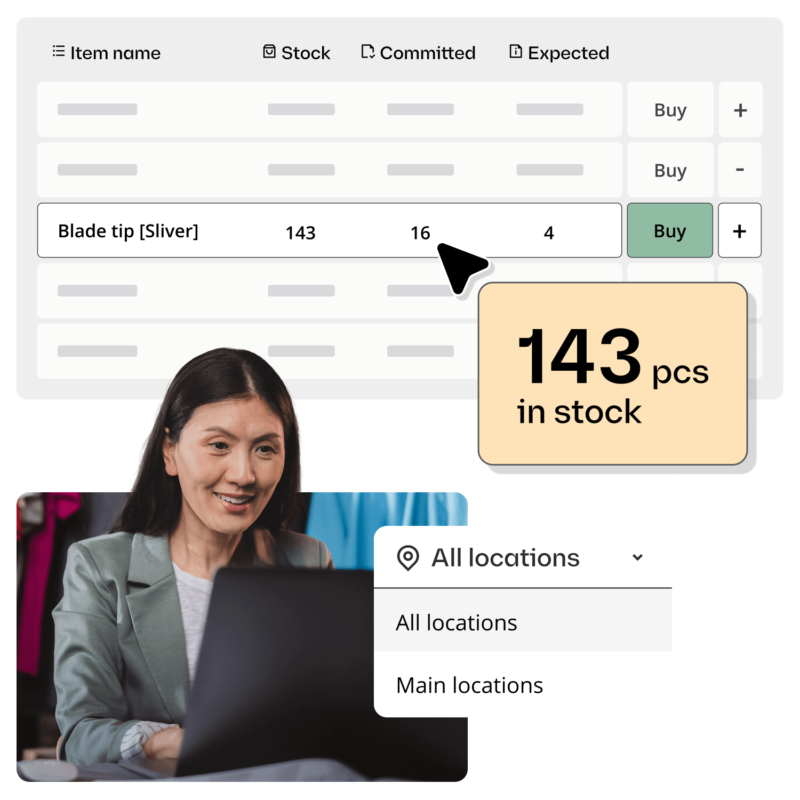
Manufacturing you can see, control, and deliver
Gain complete visibility into your entire production process. Plan capacity, allocate resources, and ensure materials are ready when needed. Live shop floor updates enable you to identify and resolve issues promptly, keeping production on track.
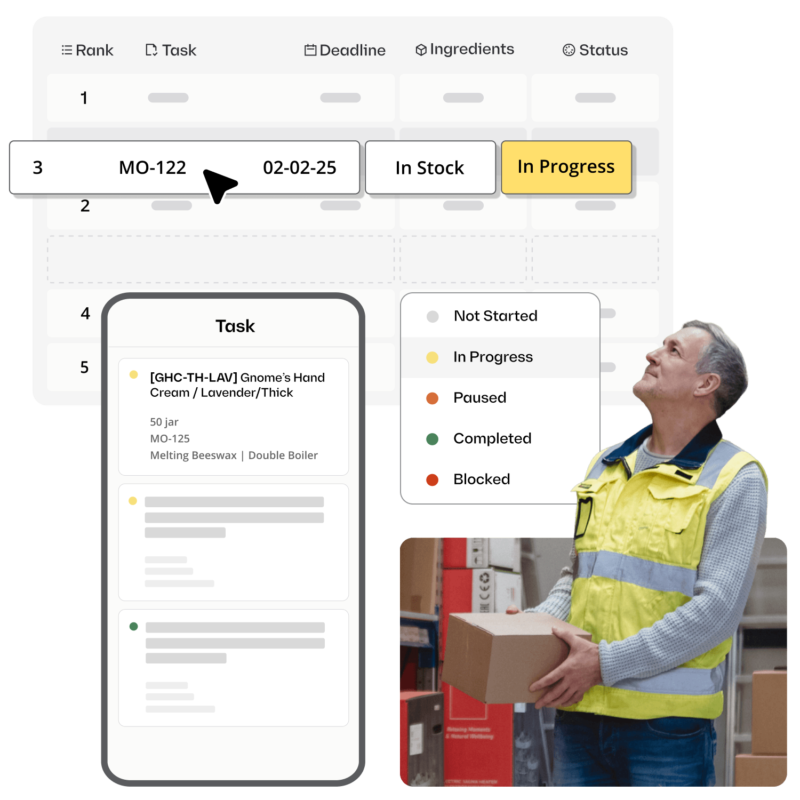
Stay ahead with demand-led purchasing
Track everything that’s purchased and trace its journey from supplier to production. Katana maintains a comprehensive record to support compliance, simplify audits, and facilitate prompt responses to recalls, strengthening trust in your company.
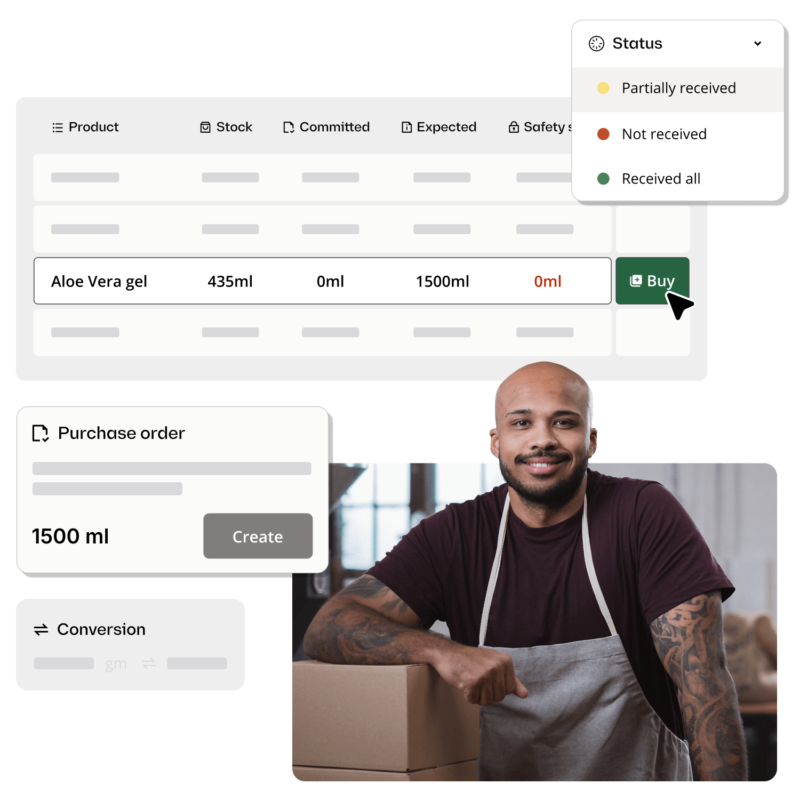
Reliably move stock in and out of warehouses
Supply your team with mobile access to real-time tasks, barcode scanning, and role-based views. The Warehouse App ensures that receiving, picking, packing, and transfers are completed accurately and on time, keeping inventory reliable and customers happy.
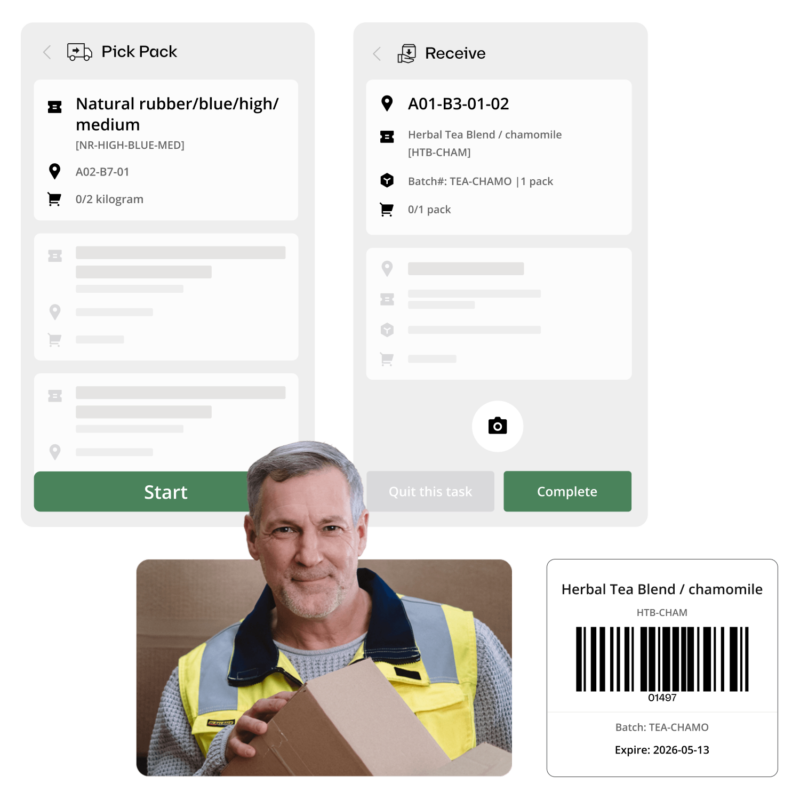
Manage orders seamlessly across all of your channels
Connect sales channels, such as Shopify, Amazon, or WooCommerce, to Katana to ensure that all orders sync automatically. Eliminate worrying about double entries, lost orders, or messy spreadsheets — just accurate, up-to-date data across every channel.
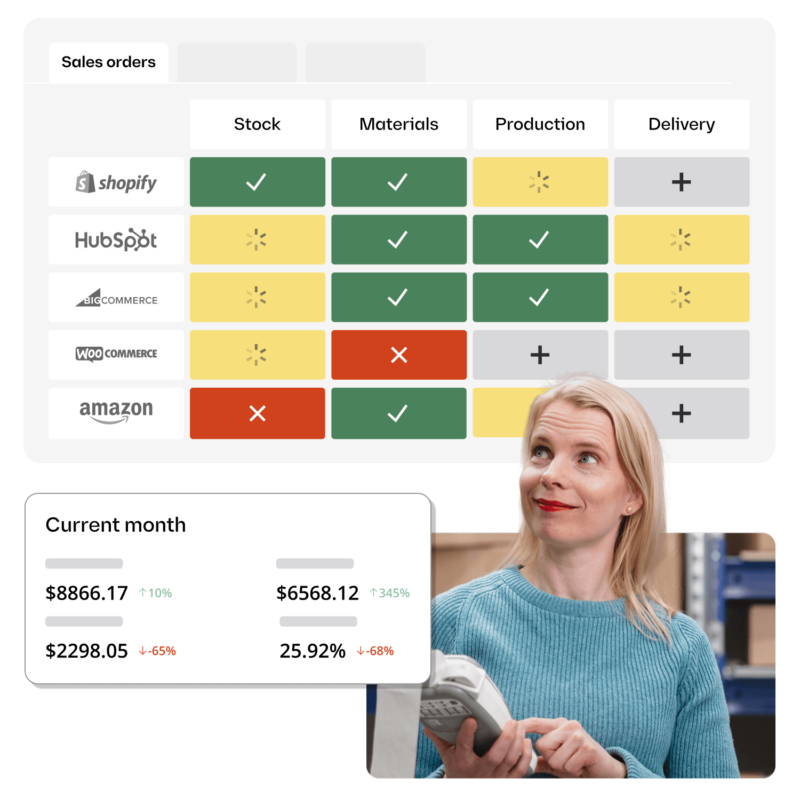
Get visibility over your sales and stock
Wave goodbye to uncertainty with Katana Cloud Inventory — AI-powered for total inventory control