Apply discounts to sales orders — directly in Katana!
Whether running a sale or offering a particular reduced rate, adding discounts directly within Katana saves time and keeps accounting aligned.
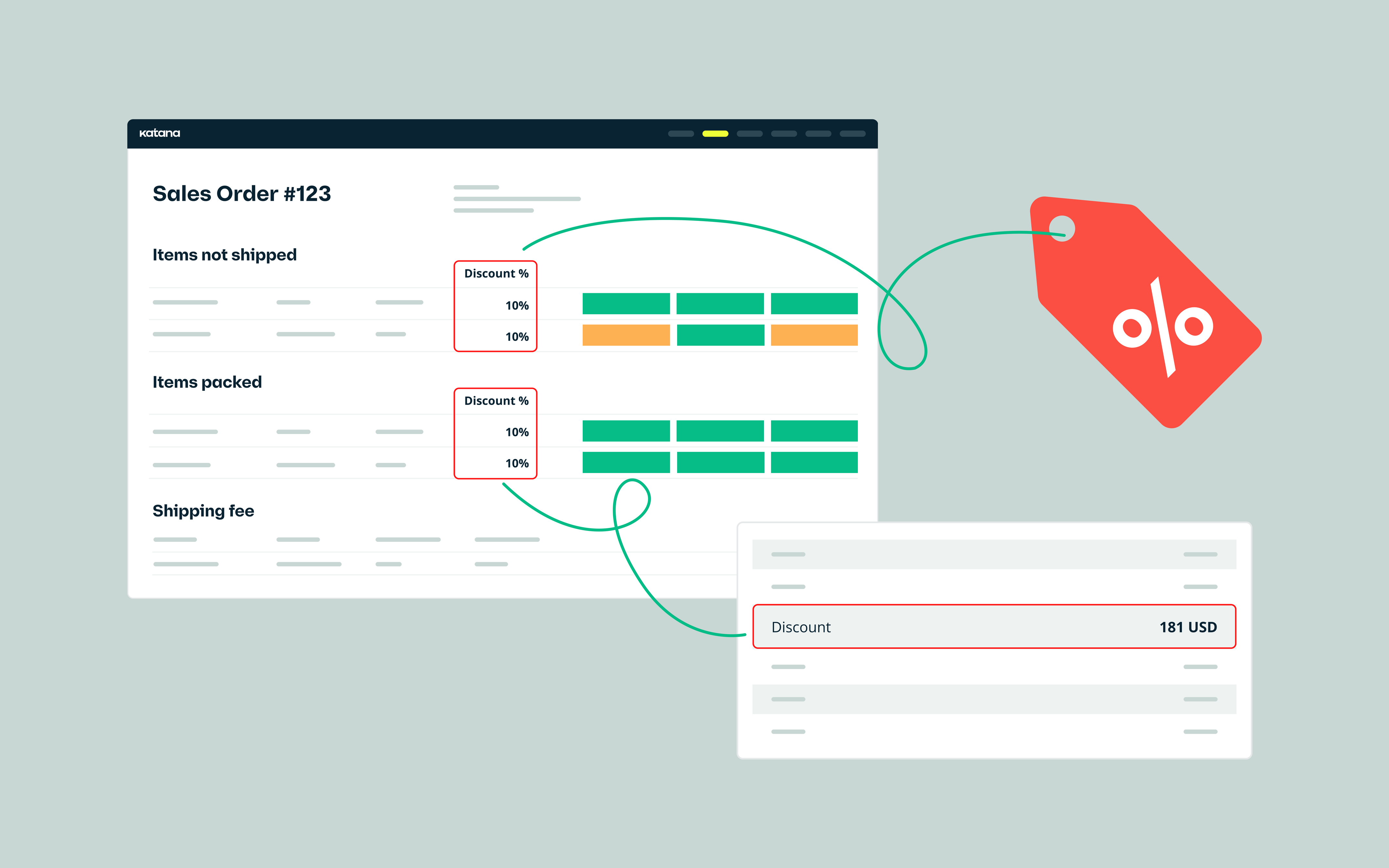
You can give any sales order in Katana a percentage discount, or apply customer-specific discounts, and the total price will then be recalculated to reflect the discount percentage. This not only helps you avoid some manual work but also reduces the potential mistakes that come with manual calculations.
Getting started with the discount feature
Adding discount percentages to a sales order can either be done manually on a case-by-case basis, or if your account is integrated with Shopify, WooCommerce, or BigCommerce, you push those discounts to Katana directly from the integration.
In addition to e-commerce integrations, you can also send the discount info to QuickBooks Online or Xero from Katana.
- QuickBooks Online users: the total discount amount applied to a sales order is sent to QuickBooks.
- Xero integration users: a line item with the discount (calculated from percentage to specific amount) is sent to their accounting.
Find out more about setting up discounts in Katana by checking out our Knowledge Base article.
Apply a default discount rate to Customer Cards
Suppose you are negotiating pricing with customers or already have their pricing finalized. In that case, you know that manually applying their discounts to every line item in a sales order is a manual and time-consuming process. Great news — Katana now supports applying a default discount percentage on Customer Cards.
Simply set a discount rate to any Customer Card (within Contacts) and Katana will automatically calculate and adjust pricing down to an item level within their sales order.
For example: setting a 15% discount rate will apply a 15% discount to all items in the sales order. You can learn more about managing customer discounts in this Knowledge Base Article.
Streamline your discount workflow, put some time back into your day, and ensure accuracy across all customer purchases. You can also spend a little less quality time with your calculator app.
Happy discount giving!
The Katana Team
Get inventory trends, news, and tips every month
Explore all categories
Get visibility over your sales and stock
Wave goodbye to uncertainty with Katana Cloud Inventory — AI-powered for total inventory control