TikTok to Checkout
SMBs Guide to Mobile-First and Social Commerce
This practical guide explains how orders can jump in, why one stock number matters, and what a steady day looks like when channels connect cleanly in a cloud inventory management setup (or when you’re moving off spreadsheets toward one).
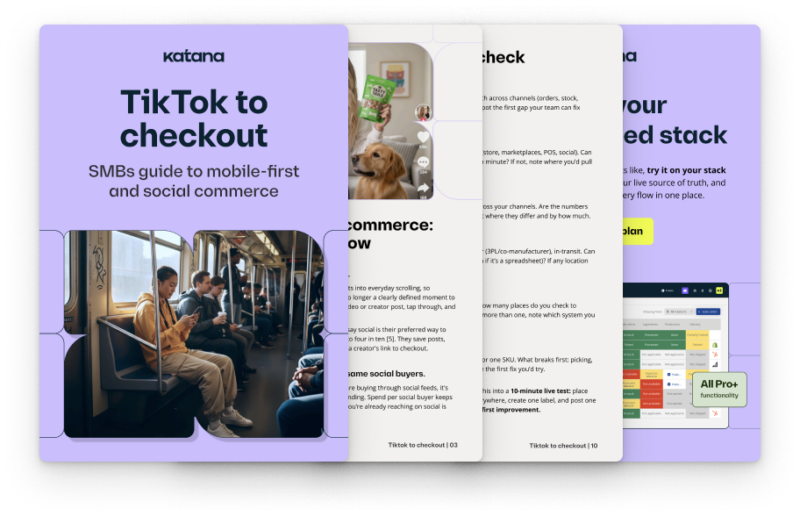
Get the guide

What you’ll get
- Insights into what discovery-driven commerce looks like now and what it means for SMBs
- A before/after of multi-channel work and what changes behind the scenes
- What good looks like: one order list, real-time stock, simple routing rules, and a single place for delivery status
- A best-of-breed stack – sales, accounting, shipping, and cloud inventory management – as a flexible alternative to an ERP
- A 5-point readiness check you can run this week to spot your first improvement
About the guide
Modern inventory for social commerce
A quick look at how buying has changed, what steady ops look like, and how to start with cloud inventory management as your source of truth.
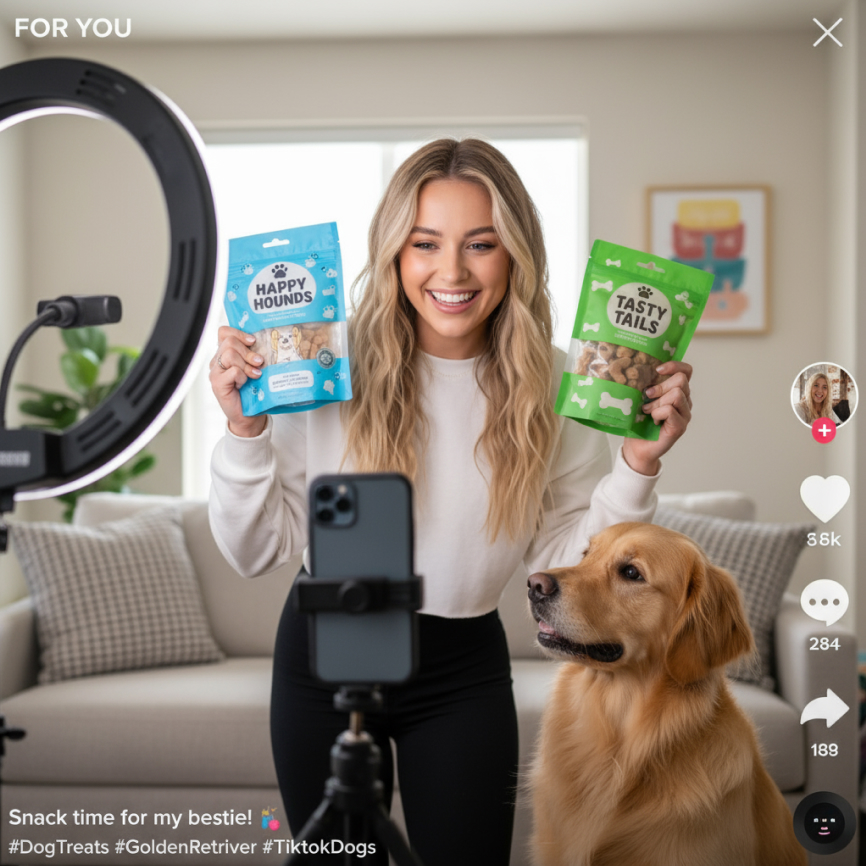
What changed in buying? Why does it matter for a small team?
Short videos and creator posts push products into everyday scrolling. Buyers check products, tap through, and pay on their phone, often in the same session. That raises the bar for inventory management: if stock lags, overselling gets easier. This guide shares recent figures, shows how demand can jump at odd hours, and explains how that change shows on your order screen.

What actually happens from post to order and what does good look like?
Before, one channel and batch updates were enough; a spreadsheet could cover what’s on hand and what’s promised. After, orders arrive from two or more places at once and what sells on one channel has to lower stock everywhere, right away.
You’ll learn about the early pain points to watch for and what a steady day looks like: one order list, real-time stock, simple routing, clear locations and transfers. Examples show how cloud inventory management can become your one source of truth, without moving to an ERP.

How do you start without a rebuild and know you’re ready?
See where a cloud inventory management hub sits at the center of a best-of-breed stack, so you can keep the tools you already use. Know when a native connector is enough and when a light bridge makes sense. Then use the short readiness check to spot your first improvement before you change anything.
This guide is for you if you are:
- An SMB product brand adding TikTok Shop or another online channel
- A team moving from spreadsheets to one source of truth
- An SMB building a best-of-breed stack for today’s buyer
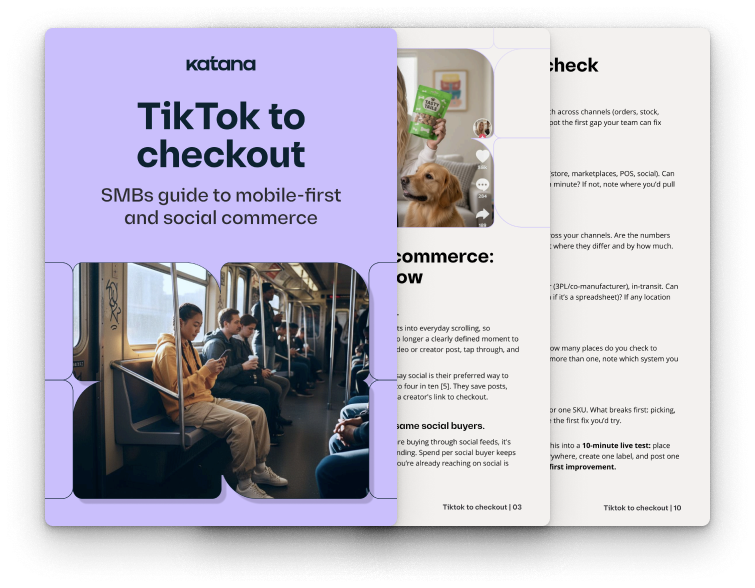
Katana Cloud Inventory
Manage orders seamlessly across all of your channels
Bring all your sales channels into one system to manage orders with confidence and accuracy. From online marketplaces to direct sales, Katana helps you track, fulfill, and deliver without delays, errors, or double entry.
Ensure every order is accurate, on schedule, and connected
Discover how Katana helps you eliminate errors, avoid delays, and stay compliant while managing orders from all your sales channels in one place. With live data and automation, you’ll always have the clarity and control you need to deliver a smooth customer experience.
Reduce errors through multichannel automation
Connect sales channels like Shopify, Amazon, and WooCommerce to Katana so every order syncs automatically. No more double entry, lost orders, or messy spreadsheets — just accurate, up-to-date data across every channel.
Stay ahead with real-time inventory insights
Use live stock and order data to plan fulfillment and prevent stockouts. Katana helps you match demand with available inventory and make confident decisions about what to ship, when, and how.
Maintain compliance with full order traceability
Track every sales order along with the batches, lots, or serial numbers it contains. Be ready for audits, simplify recalls, and build trust with customers by proving exactly what was delivered, when, and from which source.
See it for yourself
Discover how Katana gives you a real-time view of sales orders so you can stay on top of delivery timelines, inventory availability, and fulfillment across every channel.
Get visibility over your sales and stock
Wave goodbye to uncertainty with Katana Cloud Inventory — AI-powered for total inventory control
