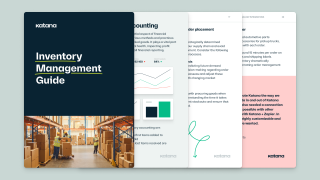Timeline
The latest Katana update allows users to manually add discounts to sales orders or pull the data from an e-commerce integration. Discount info can also be pushed to QuickBooks Online and Xero. Learn more about the update.
QuickBooks Online integration users can now save time by issuing multiple bills simultaneously via the bulk billing option.
Katana users that sell or distribute their products in North America can now benefit from optimized logistic workflows with our new Owlery integration. Learn more about this update.
It’s now possible for users to assign serial numbers to purchase orders and outsourced purchase orders to gain full traceability — from customer shipments to receiving from suppliers. Read more.
The QuickBooks Online integration has received an update that allows users (who have set up accounting with inventory) to bulk send operation costs from Done manufacturing orders to QuickBooks Online. Find out more.
Katana users can now add quality control to their Purchase order via the WorkClout integration. Learn more.
It’s now possible for QBO users to map their sales revenue from Katana to multiple ledger accounts in QuickBooks Online based on the product category of the invoices. Learn more.
It’s now possible to assign default storage bins to items — reducing the time it takes to find the item’s location or destination in a warehouse. Learn more.
Users of the QuickBooks Online integration can now see the payment statuses, for sales order invoices, directly inside Katana. Learn more.
Managing large orders and improving customer experiences by using the Shop Floor App to partially complete manufacturing orders is now easier than ever. This makes it possible to deliver parts of an order as it’s ready, rather than waiting for an entire order to be complete. Learn more.
Katana users can now add a supplier’s address and phone number to a Supplier Card, gaining more visibility and quick access to their supplier details in Katana. Learn more.
Katana users can now connect their accounts to JIKKO, an MES that enables users to streamline complex manufacturing processes. Read more about the integration.
Katana users can now save themselves a few hours of manual work by bulk importing POs to Katana using the Make integration. Learn more.
Shop Floor App operators now have the ability to see all manufacturing operations in consecutive order. The enhanced filter and task list help operators navigate tasks and resources. Read more about the update.
Manufacturing Insights provide visual accessibility to analytics and business intelligence for better data-driven decisions. Read more.
Katana users can now choose delivery options from the multiple carriers available with Shippo, track the shipments inside one dashboard, and generate international customs forms within one workflow! Learn more.
The recent update to the Easy Insight integration introduces inventory forecasting reports to all of Easy Insight’s users. Learn more.
Katana users can now align their receipts with QuickBooks Online whenever a PO is partially received and multiple bills are issued. Learn more.
You can now decide which users can delete purchase orders or suppliers, helping to limit accidental deletions. Learn more about the update.
Reorder notifications provide a timely overview for faster and more accurate purchase decisions. Learn more about the update
The integration with Syncware allows users to save time by automating manual work through the 300+ integrations available and on the Syncware platform. Learn more about the update.
Katana users can now save some time while eliminating mistakes when sending PO/OPO documents to the suppliers by emailing them right from Katana. Learn more about the update.
Now it’s possible to connect Katana to ShipStation and choose whether to use Katana as the order source and fulfill orders in ShipStation OR send orders from ShipStation to Katana to push order related info. Learn more.
With the newest evolution, there are 100+ different platforms ready for users to integrate with Katana. Learn more about the integration.
With this new feature, users can now partially split manufacturing orders up and complete parts of them as products become available. Learn more.
QuickBooks Online integration users can now automatically issue credit memos for any reverted sales orders in Katana. Learn more about the update.
Keep your Katana product recipe data in sync with any other systems you use via handy and easy to use webhooks. Learn more.
Katana users can now issue multiple invoices in QBO whenever a sales order is divided into more than one delivery. Read more about the update.