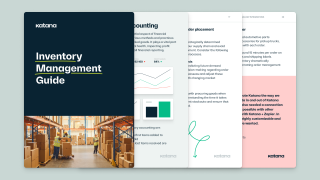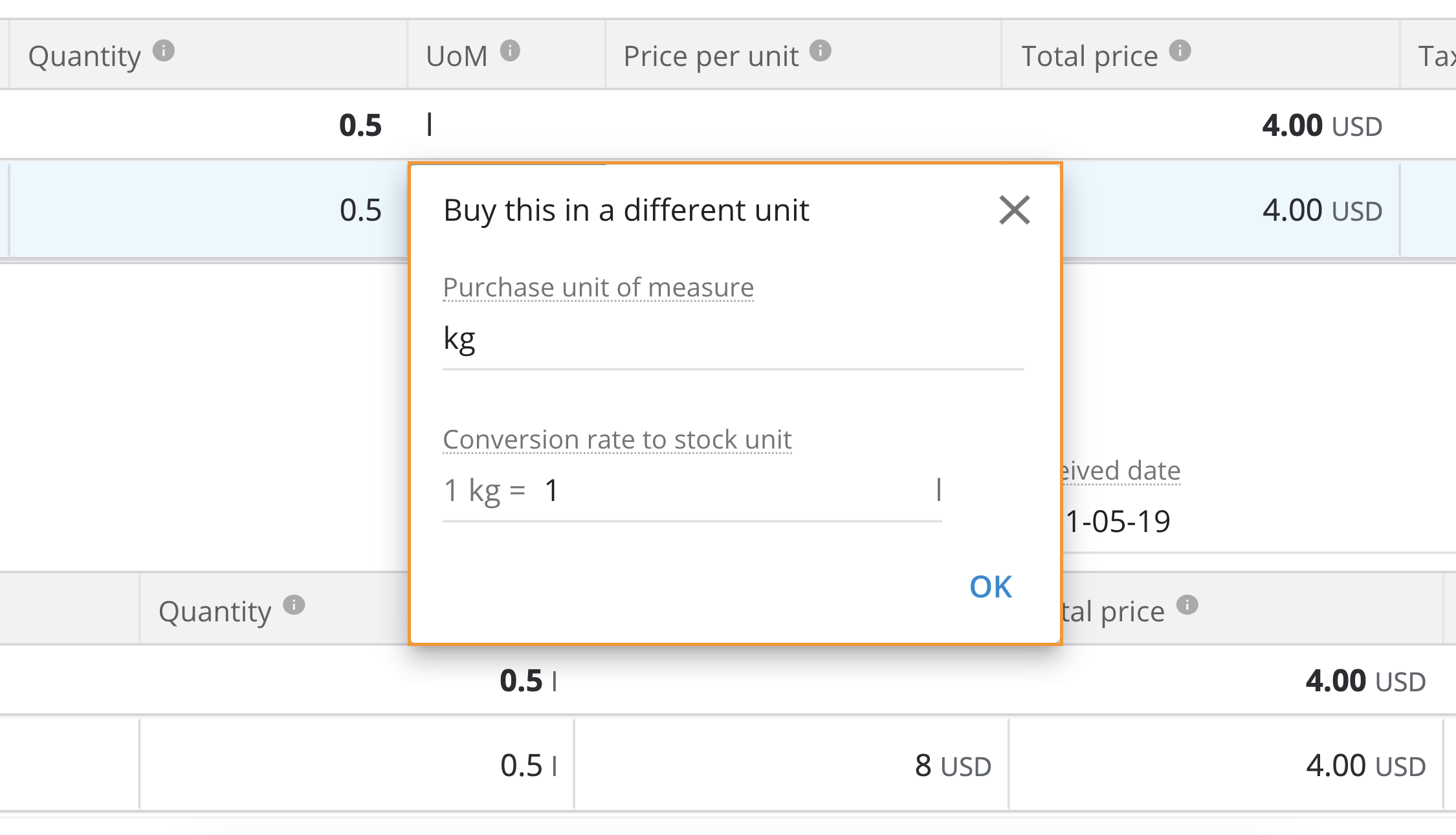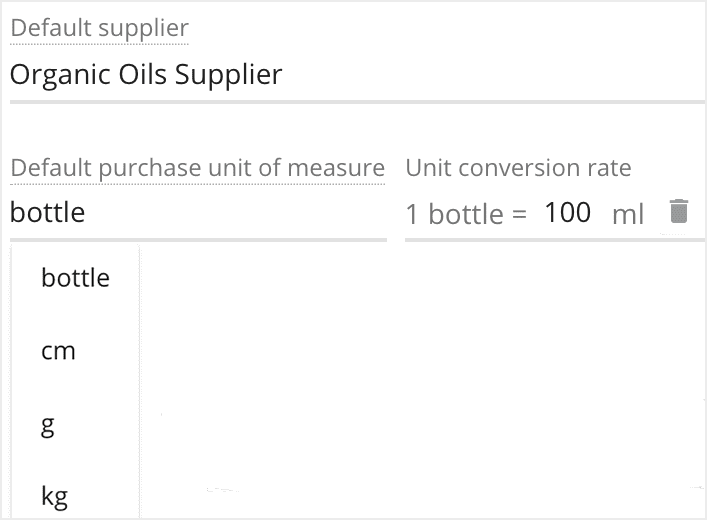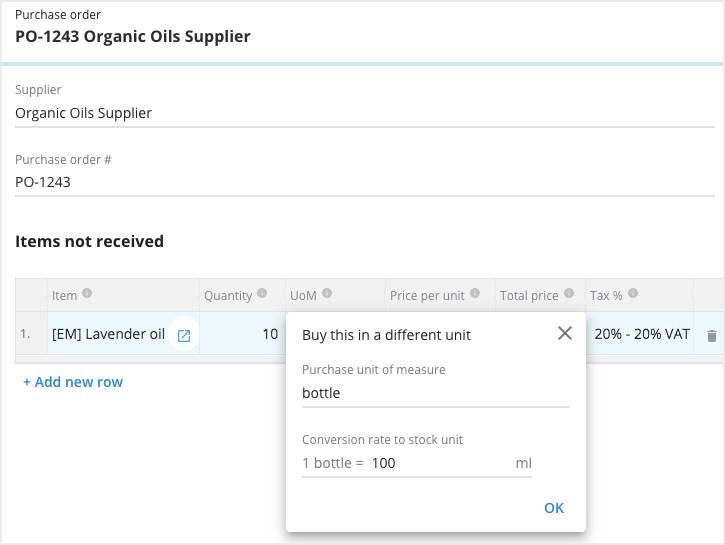We’re excited to announce that we’ve beefed-up Katana’s purchasing module with a brand-new feature: Unit Conversion! 🤩
Super useful if you buy supplies in one unit of measure but track the inventory in a different measure. 🔢 For example, if you purchase materials in bottles, but track consumption in milliliters.
You can now enter a separate purchasing unit of measure for each material and purchasable product in Katana and define the ratio between the stock tracking unit and purchasing unit. 🎉
To do this, open an “Item card” and enable “Yes, I purchase in a different unit”. Then decide how you’ll track the unit of measure and the quantity in which the item will be purchased.