Keep Your Chosen Filter and Sorting State
Working with Katana is now even smoother! We’ve got a cool new feature that enables Katana to remember the filter and sorting state you last used on a particular screen.
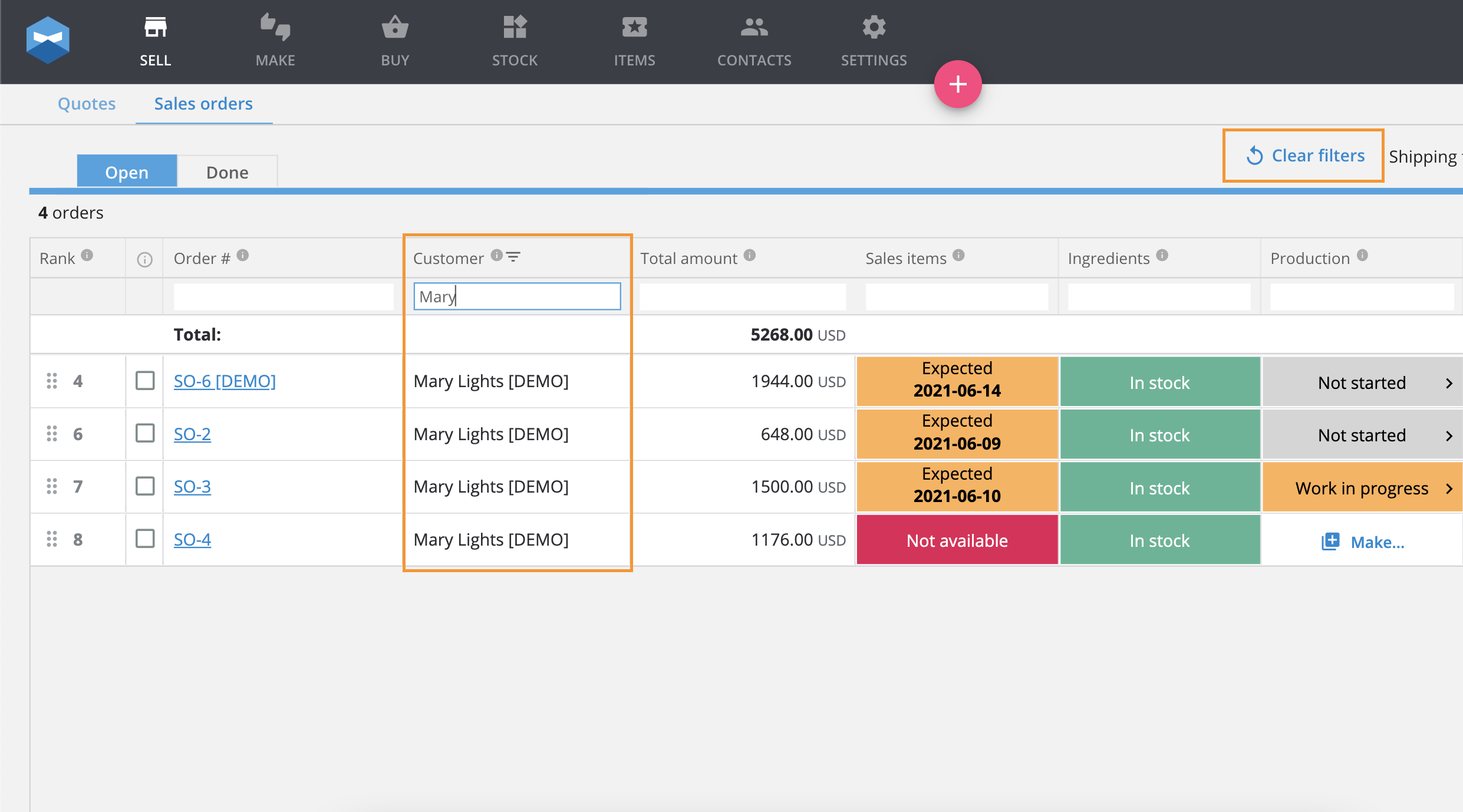
Working with Katana is now even smoother! 🤘We’ve got a cool new feature that enables Katana to remember the filter and sorting state you last used on a particular screen.
For example, let’s say that you want to see all your sales orders with the delivery deadline in the upcoming week. To do so, go to your “Sell” screen, and sort your orders by “Delivery deadline”, choosing the filter “7-day forecast”.
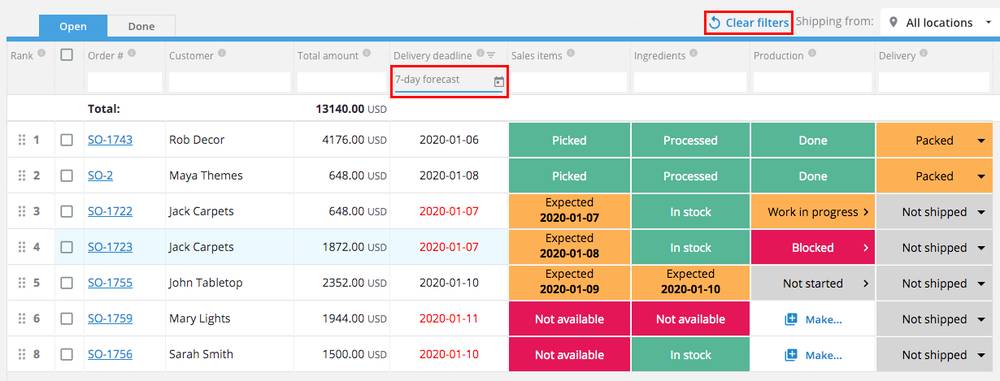
After that, you might want to leave this screen in order to control your stock levels or search for additional information.
When you return to your “Sell” screen, the previously set filter is still in place, and you can easily continue your work from where you left off — no need to start sorting orders again. 😎 Katana keeps your set filter and sorting state even after you log out of your computer.
To remove your filters, all you have to do is click “Clear filters” at the top-right corner of your screen.
As always, if you have any questions, .
Happy manufacturing,
Katana Team
